On-board configuration
A number of parameters can be changed on-board, without the use of the mo-vis Configurator Software or peripheral devices.
Warning: Altering the parameters should only be executed by a qualified service engineer.
Enter on-board programming mode
Proceed as follows:
| Step | Action | Buttons |
|---|---|---|
| 1 | Verify that the R-net or LiNX system is switched off. | |
| 2 | Simultaneously press S3, S4 and S5. |
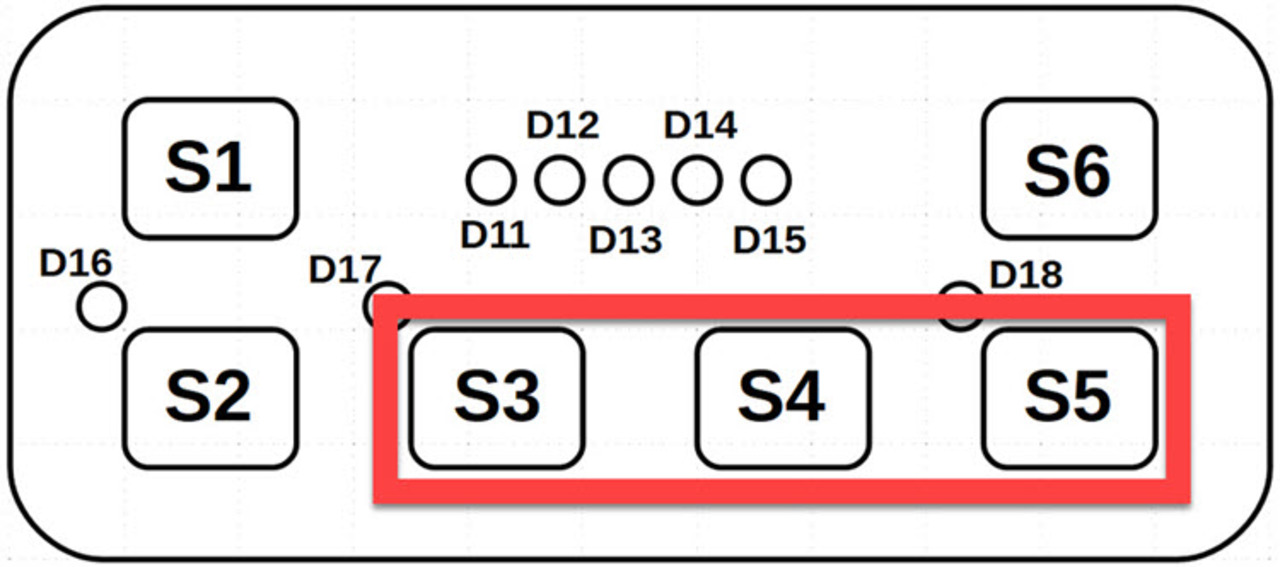
|
| 3 | While S3, S4 and S5 are pressed, switch the Scoot Control on using S1. |
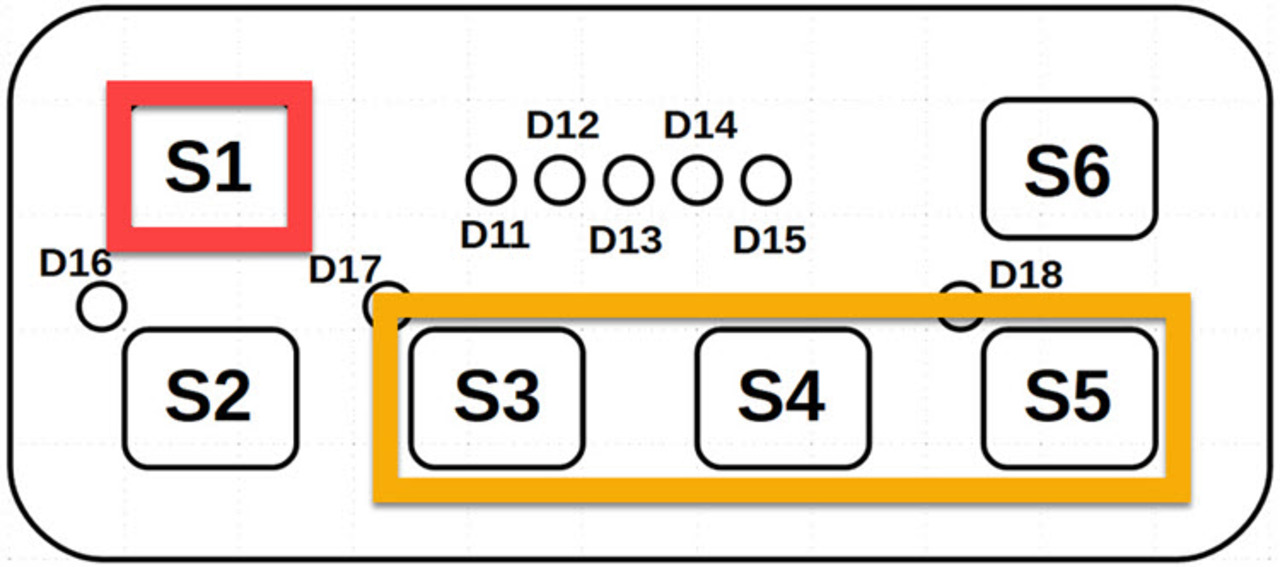
|
| 4 | Keep S3, S4 and S5 pressed, while you wait for the beep (5-second delay). | |
| 5 |
Release all buttons within 2 seconds after the beep. Result: You are now in on-board programming mode. |
If the steps are not followed correctly, you will enter or abort the programming process. In that case, D11 - D15 will be flashing red.
Select/change a parameter
Use the following buttons to select/change a parameter:
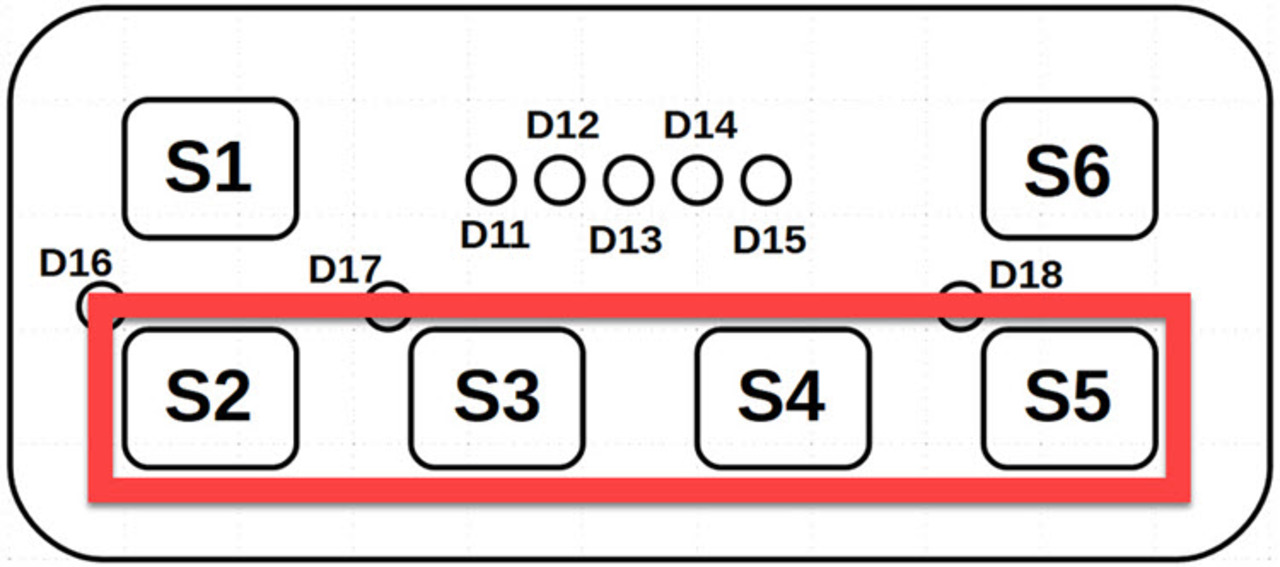
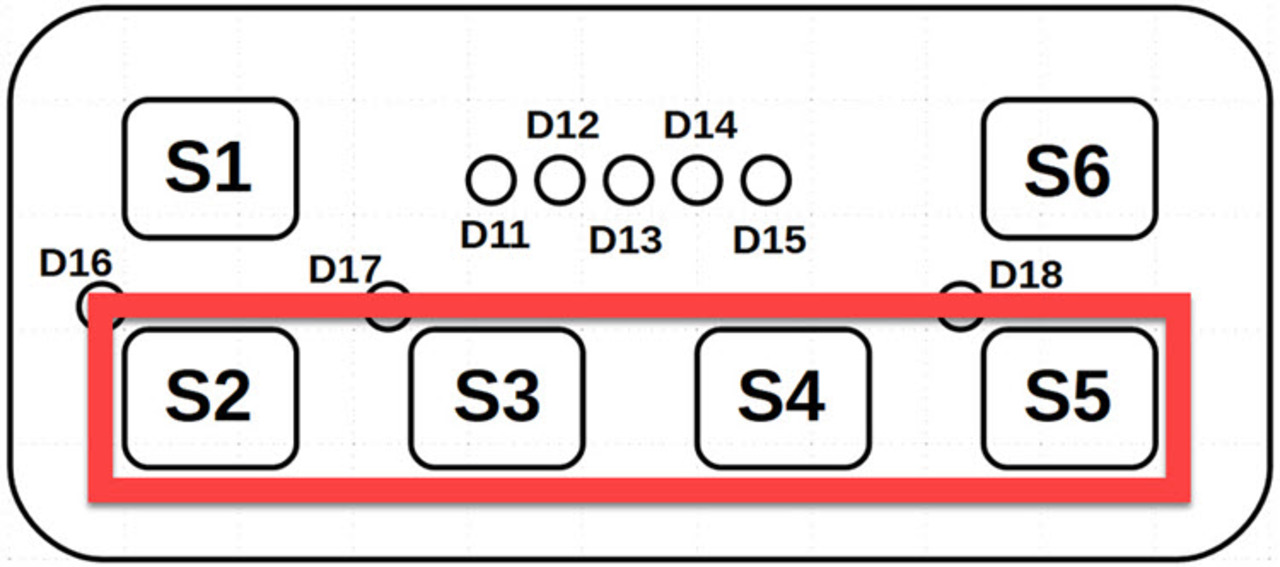
| Button | Action |
|---|---|
| S2 | Select previous parameter |
| S3 | Select next parameter |
| S4 | Decrease value |
| S5 | Increase value |
The LEDs of the battery/speed gauge (D11 - D15) indicate the selected parameter/value:
- Parameter: when the LEDs are green they show parameters 1 to 5.
- Value: when the LEDs are orange the show the parameter value 1 to 3.
Save/discard changes
Press S6 to save the changes. All LEDs of the battery gauge will flash green. Turn the device off and on again.
If the device is switched off without pressing S6, the changes will not be saved.
Parameter settings for R-net
There are 5 available parameters:
| Par. number | Par. value | Action (default setting in bold) | Description |
|---|---|---|---|
| 1 = Right throttle | 1 | None (no movement of the wheelchair when you push the throttle) | Adjust the default direction of the throttle(s). |
| 2 | Forward | ||
| 3 | Reverse | ||
| 2 = Left throttle | 1 | None (no movement of the wheelchair when you push the throttle) | Adjust the default direction of the throttle(s). |
| 2 | Forward | ||
| 3 | Reverse | ||
| 3 = Actuator Keypad settings (optional) | 1 | Single (each button on the Actuator Keypad will move the actuator in one direction) | See Actuator Keypadfor more information. |
| 2 | Toggle (each button on the Actuator Keypad will move the actuator alternating up and down | ||
| 4 = Profile/Mode | 1 | Standard: uses the R-net settings | This parameter is only useful, when parameter p015_61_on_board_configuration.html#p015_61_on_board_configuration__par5
Allow grab is set to Universal. With this parameter, you can choose to overrule the R-net settings. See R-net configuration for more information. |
| 2 | Profile (only profiles are accessible) | ||
| 3 | Profile/Mode (profiles and modes are always both accessible) | ||
| 5 = Allow grab | 1 | Attendant | Control the possibilities of the attendant and the user. See R-net configuration for more information. |
| 2 | Universal |
Parameter settings for LiNX
There are 2 available parameters:
| Par. number | Par. value | Action (default setting in bold) | Description |
|---|---|---|---|
| 1 = Right throttle | 1 | None (no movement of the wheelchair when you push the throttle) | Adjust the default direction of the throttle(s). |
| 2 | Forward | ||
| 3 | Reverse | ||
| 2 = Left throttle | 1 | None (no movement of the wheelchair when you push the throttle) | Adjust the default direction of the throttle(s). |
| 2 | Forward | ||
| 3 | Reverse |