Calibration
CAUTION: After every change or repair of the device, a qualified service engineer should recalibrate the device in order to guarantee a proper functioning. Otherwise, you should only recalibrate when you experience asymmetrical movements.
Enter the on-board calibration mode
Proceed as follows:
| Step | Action | Buttons |
|---|---|---|
| 1 | Verify that the R-net or LiNX system is switched off. | |
| 2 | Verify that the throttles and steering bar are in neutral. | |
| 3 | Simultaneously press S2, S3 and S4. |

|
| 4 | While S2, S3 and S4 are pressed, switch the Scoot Control on using S1. |
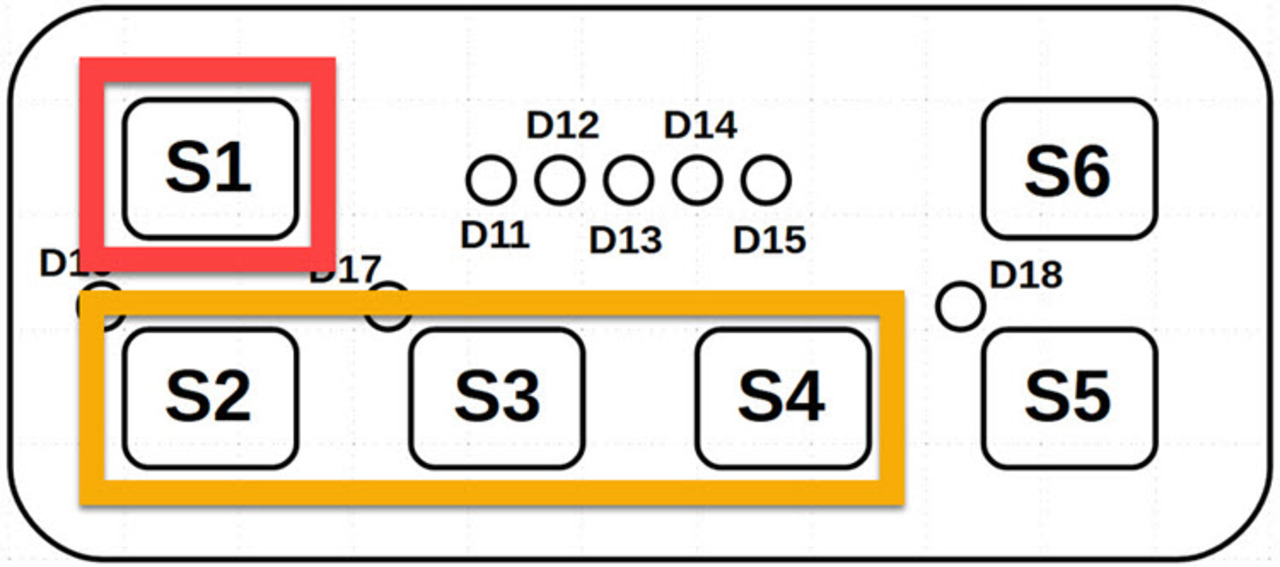
|
| 5 | Keep S3, S4 and S5 pressed, while you wait for the beep (5-seconds delay). | |
| 6 |
Release all buttons within 2 seconds after the beep. Result: You are now in on-board calibration mode. |
If the steps are not followed correctly, you will enter or abort the calibration process. In that case, D11 - D15 will be flashing red.
Execute on-board calibration
The calibration process consists of multiple stages:
- The stage number is indicated by the number of LEDs (D11 - D15) in green.
- Each stage can have multiple steps.
- Every time you hear a beep, you should release the handlebar. Only proceed to the next action when you see that the corresponding LED is turned on.
| Step | Action | Result |
|---|---|---|
| 1 | Push right throttle fully down and wait for beep. | Beep |
| 2 | Release the right throttle. | LED D11-12 green |
| 3 | Push left throttle fully down and wait for beep. | Beep |
| 4 | Release left throttle. | LED D11-13 green |
| 5 | Place both hands on the handlebar and push the right handle as far back as possible, while you wait for the beep. | Beep |
| 6 | Bring the handlebar back to the neutral position. | LED D11-14 green |
| 7 | Place both hands on the handlebar and push the left handle as far back as possible, while you wait for the beep. | Beep |
| 8 | Bring the handlebar back to the neutral position. |
Calibration was successful when LEDs D11-15 are all green. Calibration data is stored in the device. When the LEDs are red, calibration failed and no data is stored in the device. Repeat the entire process. |
CAUTION: If the calibration was successful, please proceed to check if the movement of the wheelchair is symmetrical when moving the handlebar to both sides. Check if the device returns to its default position.