Save device's summary
You can save all general product information and values of the different parameters into a file, which you can save on your computer. This can be important information to send to the mo-vis support team (See Technical support).
- Make sure the device is connected to the USB port of the PC.
- If it is recognized, it will appear in the device view on the left side of the Configurator window.
- Select the correct device in the device view.
-
Click on or click on the Save device's summary icon.
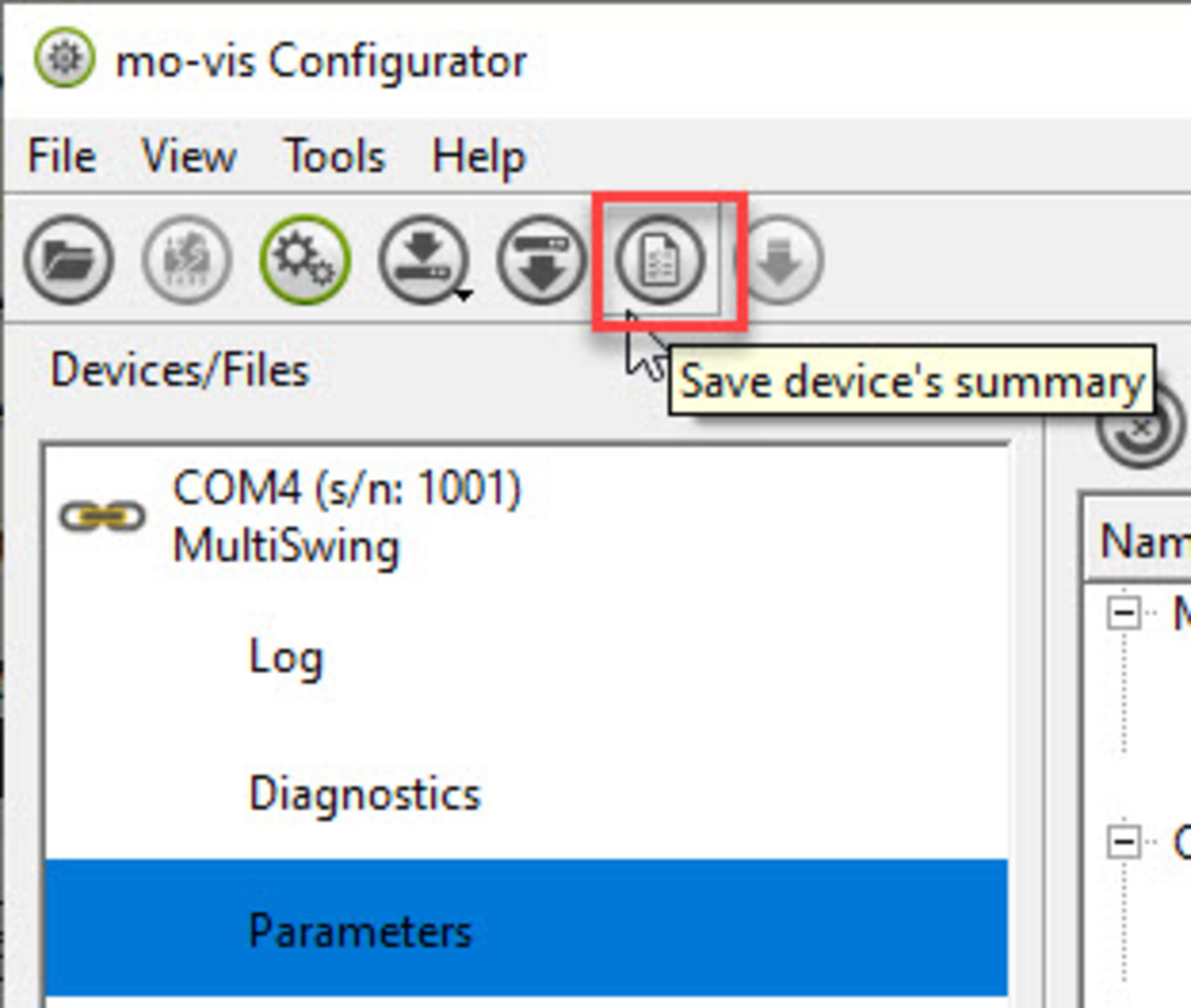
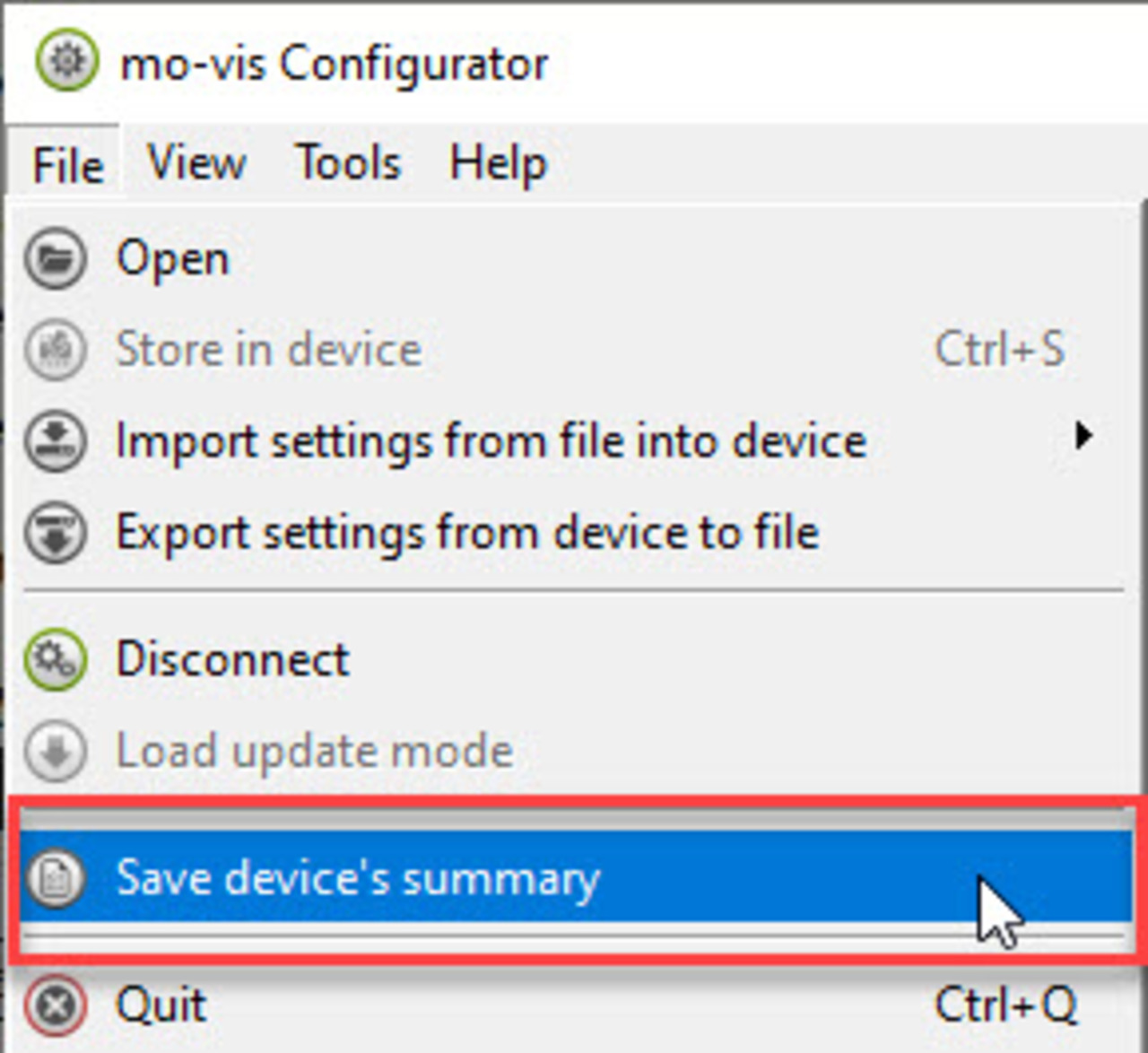
- Choose a location to save the file and give it a name.