R-net Joystick Connection
Purpose
An R-net joystick has a communication cable with an R-net connector. The cable can be directly plugged into the R-net electronics of the wheelchair. The joystick then controls the wheelchair in all its functions (driving, electric gears …).
For more information about the R-net system, please refer to the Curtiss-Wright website http://www.cw-industrialgroup.com
Connecting the R-net communication cable
To connect the communication cables, insert the connector into its mate and push firmly.
The connector is inserted correctly if the yellow pins are completely invisible. The connectors are secured using a friction system.
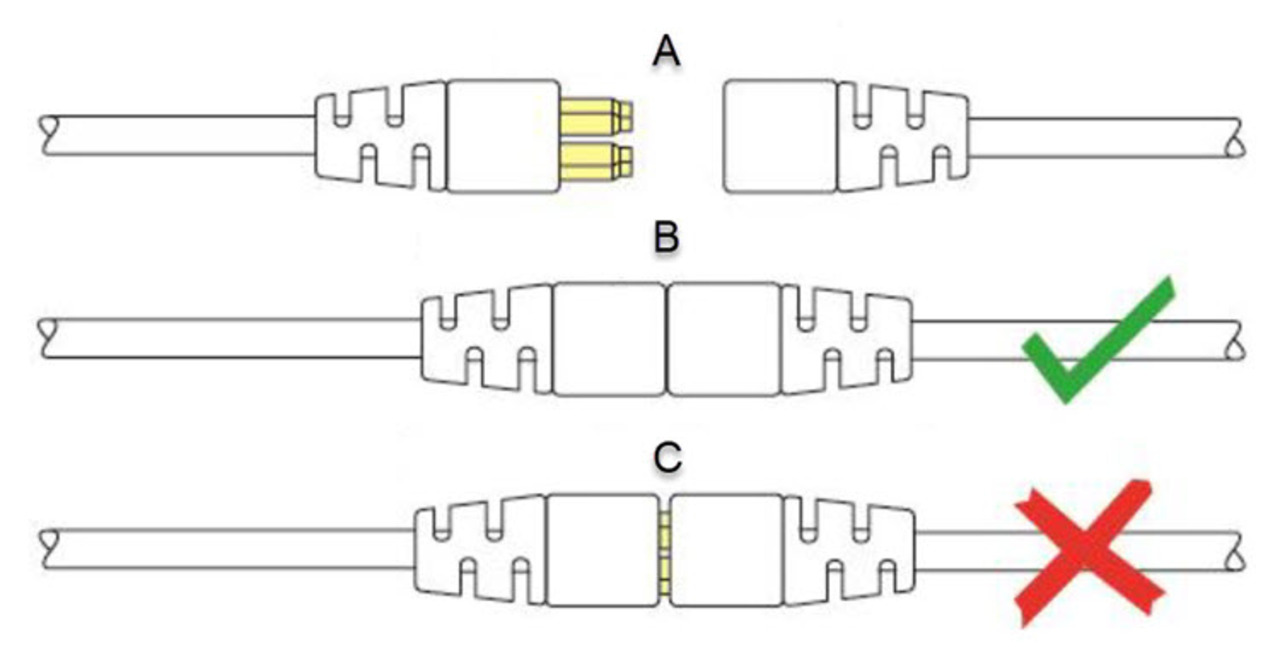
- A
- not connected
- B
- correctly connected
- C
- incorrectly connected
R-net parameters
Some R-net parameters need to be set for correct usage of the mo-vis R-net joysticks. For this we refer to the Curtiss-Wright manual SK77981-14 | R-net Technical Manual | Chapter 3 - Progamming
- In most cases, this parameter needs to be set to Universal for all mo-vis joysticks.
- In combination with certain other devices (e.g. Scoot Control), it is advised to set this parameter to JSM. Please refer to the Installation manual of the other devices for more information.Note: If you have several input devices of the same type, please refer to the Curtiss-Wright manual SK77981-14 | R-net Technical Manual | Chapter 3 - Programming to install as Input Device Subtype.
R-net (Ch. 3 - 7.5): : the default setting of this parameter is Profiles. If you want access to the modes for control of other wheelchair functionalities, such as seating positions, etc., then you have to select Profiles/Modes.
R-net trip codes
When a fault is detected by the device, an R-net trip code will be generated. The trip code will be shown on the joystick (if it is present and equipped with a graphic display). The trip code will also be logged in the R-net system and can be investigated using the R-net PC Programmer.
If you want to learn more about trip codes, see the Curtiss-Wright manual | SK77981-14 R-net Technical Manual.
Supported R-net parameters
The following R-net parameters of the wheelchair electronics may or may not be supported by the mo-vis joysticks.
| Parameter | Supported | Firmware version |
|---|---|---|
| Global parameter | ||
| Momentary screens enabled | N | |
| Change profile while driving | N | |
| Change speed while driving | N | |
| Actuator switches while driving | N | |
| Speed adjust | N | |
| Profile button | Y | V02.00 |
| Actuator endstop beep | N | |
| Sounder volume | Y | V02.03 |
| Start-up beep | N | |
| Lock function enabled | N | |
| Reverse driving alarm | Y | V02.00 |
| Emergency stop switch | N | |
| OBP keycode entry | N | |
| Power-up mode | N | |
| External profile jack function | N | |
| Profile / mode jack detect | N | |
| On / off jack detect | N | |
| Profiled parameter | ||
| Joystick forward throw | Y | V02.01 |
| Joystick reverse throw | Y | V02.01 |
| Joystick left throw | Y | V02.01 |
| Joystick right throw | Y | V02.01 |
| Joystick deadband | Y | V03.03 |
| Invert left/right JS axis | Y | V02.01 |
| Invert fw/rev JS axis | Y | V02.01 |
| Swap joystick axis | Y | V03.03 |
| Change mode while driving | Y | V02.00 |
| Sleep timer | Y | V02.00 |
| Standby timer | Y | V02.00 |
| Switch to standby | Y | V02.01 |
| Mode selection in standby | Y | V02.01 |
| Standby in modes | Y | V02.01 |
| Standby forward | Y | V02.00 |
| Standby reverse | Y | V02.00 |
| Standby left | Y | V02.00 |
| Standby right | Y | V02.00 |
| Remote selection | Y | V02.03 |
| Background | N | |
Other information
An R-net chipset is incorporated in our products. These products were tested with CJSM2 by Curtiss-Wright.